We have previously stressed the importance of automation in our ultimate guide to DevOps. In other words, it’s imperative to automate wherever possible to free teams from manual, repetitive processes so that they can instead focus on developing high quality products while automating more tedious tasks.
Automation is an important principle of DevOps as it helps accelerate time-to-market, uncover bugs quickly that developers may have overlooked. This will ultimately result in better products and hence reduces any failures and rollbacks of software.
There are many tools that can help teams to effectively collaborate together. These tools are implemented throughout the software development lifecycle from development to release.
Organizations that want to incorporate DevOps practices and build a culture of DevOps will need to use the right stack of tools according to their unique business needs in order to implement DevOps successfully.
What are DevOps tools?
We can look at DevOps tools as tools that help automate the software development process. They include all the platforms, tools and other applications that are used throughout the DevOps lifecycle.
Their purpose is to facilitate collaboration between various teams, namely development and operations teams. An organization will also need to consider the right tools to implement during the key stages of the DevOps lifecycle, which include planning, building, continuous integration and deployment, testing, monitoring and gathering feedback.
In other words, these tools help to automate the different stages within the software development lifecycle from build to deployment in order to improve the speed and frequency of software releases, which is the main goal of DevOps.
In this article, we will list some of our top picks of DevOps tools that make it easier to manage development and operations’ processes and to ensure transparency, collaboration and automation among teams.
We will be listing a non-exhaustive list of DevOps tools divided into different categories. It’s important to note that some of these tools may have an overlap in functionalities.
As a result, they can be used in other stages of the software development process as there are a wide variety of DevOp tools for every requirement.
Below we will be listing some of these tools that can help you implement DevOps practices seamlessly:
Version control tools
The DevOps lifecycle starts with source code management, which includes tasks such as version control. Version control is the process of monitoring and managing changes to software code in order to maintain the code and to help development teams collaborate more effectively.
Git
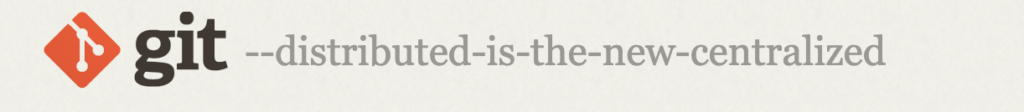
Git is a free and open source distributed version control system that is suitable for both small and larger projects. Using Git, each developer has a full backup of the main server and so in the event that the central server crashes, the copy of the repositories can be restored from the developers who have downloaded the latest snapshot of the project.
Features:
- Easy to learn and can be used by beginners and experts alike
- Supports non-linear workflows and development
- Distributed system meaning that every user essentially has a full backup of the main server
- Git is fast compared to other centralized systems as nearly all operations are performed locally rather than having to constantly communicate with a remote server
- It is released under the General Public’s License (GPL) to make sure it is free for all users
GitLab

GitLab is an open-source, all-in-one DevOps tool to help teams build software fast for every stage of the DevOps lifecycle.
This tool, in particular, helps simplify source code management by enabling clear code reviews, asset version control, feedback loops, and powerful branching patterns.
Features:
- Ability to manage code from a single distributed version control system
- Enables collaboration by allowing multiple contributors to work on a single project
- Facilitates code reviews and feedback with Merge Request Reviewers
- Provides security features to protect source code and project access
Container management tools
Containerization is when software code is packaged together with all its necessary components so that they are isolated in their own container, keeping it independent of its surroundings. This allows the software or application to be deployed to different environments without further configuration regardless of potential environmental differences, while also ensuring better security through container isolation.
This makes the application flexible and portable and allows for efficient application development and deployment, hence making DevOps easier to implement.
Docker

Docker is one of the most popular container platforms that was launched in 2013 for fast, easy and portable application development. It is an open-source (that also offers commercial options) centralized platform for packaging, deploying, and running applications.
It uses OS-level virtualization to deliver software in packages called containers. Its main purpose is to help developers easily develop applications and ship them into these containers so that they can be deployed anywhere. Each container is independent of another and has everything the software needs to run including libraries, system tools, code and runtime.
Features
- Docker runs in Windows, macOS and Linux and is compatible with cloud services
- Provides a standardized packaging format for diverse applications
- Docker Hub with more than one million container images, including Certified and community-provided images
- It is easily scalable due to its lightweight nature
- Small, containerized applications to easily deploy and identify any issues then roll back if needed
Kubernetes

Originally developed by Google in 2014, Kubernetes is another open source DevOps tool that allows you to deploy and manage containerized applications anywhere.
It essentially provides a framework to run distributed systems resiliently and allows you to automate the process of managing hundreds or thousands of containers.
Features:
- Automated rollouts and rollbacks by monitoring application health
- It gives Pods their own IP addresses and a single DNS name for a set of Pods, and can load-balance across them
- Automatically mount the storage system of your choice
- Self-healing capabilities by restarting containers that fail
CI/CD tools
Continuous integration (CI) and continuous delivery (CD) encompass a set of practices within DevOps that enable modern development teams to deliver code changes more frequently and quickly.
Jenkins

Jenkins is one of the most popular automation tools. It’s a self-contained, open source automation server to automate a number of tasks related to building, testing or deploying software.
As an extensible automation server, Jenkins can be used as a simple CI server or turned into the continuous delivery hub for any project.
Features:
- With its hundreds of plugins, Jenkins integrates with practically every tool in the continuous integration and continuous delivery toolchain
- It can be easily set up and configured through its web interface with on-the-fly error checks and built-in help
- It can easily distribute work across multiple machines to drive builds, tests and deployments across multiple platforms faster
GitLab CI/CD

GitLab CI/CD is the part of GitLab that facilitates continuous integration, delivery, and deployment enabling teams to build, test and deploy software through automation.
Features:
- Automatically build, test, deploy and monitor your applications using Auto DevOps
- Automated pipeline triggered with every change
- Provides security scans and compliance checks to safeguard deployments
- Built for multi-cloud
- Built-in templates to easily get started
Configuration management tools
Tools under this category help teams track changes to applications and their infrastructure to ensure that configurations are in a known and trusted state.
Tools in this category basically help organizations configure, maintain, correct, and ensure that computer systems and hardware remain in a desired state — without needing to manually track every change made, ultimately speeding up deployment.
Ansible
Ansible is a configuration management tool that is used for deploying, configuring and managing servers. It’s an open source tool whose purpose is to eliminate repetitive tasks allowing teams to be more productive by making IT automation accessible.
Features
- Ansible is a simple-to-use platform, easy to install and configure
- Ansible uses no agents and works with your existing security infrastructure
- It uses a very simple language (YAML, in the form of Ansible Playbooks)
- Supports a wide variety of integrations across the DevOps toolchain
- Ansible has deep and broad capabilities across the cloud ecosystem
Terraform

Terraform is an open source, infrastructure as code tool by HashiCorp to help you provision and manage all of your infrastructure throughout its lifecycle.
Features:
- Easily integrates with existing workflows
- Uses the declarative approach, meaning that the configuration files describe the end state of your infrastructure. You do not need to write step-by-step instructions to create resources
- Deploy across multiple clouds, which means you can use it with any cloud service provider
- Supports an immutable infrastructure which reduces the complexity of upgrading or modifying your services and infrastructure
Test automation tools
The purpose of test automation is to verify the functionality and/or non-functional requirements of an application by executing test cases and reporting any defects without human intervention to increase speed, efficiency and reliability.
Selenium

This tool is primarily used for automating web applications for testing purposes and can also be used to automate web-based administration tasks and uses techniques to remotely control browser instances and emulate a user’s interaction with the browser.
In other words, Selenium encompasses a range of tools and libraries that enable and support the automation of web browsers.
Features:
- This tool supports all major browsers on the market such as Chrome/Chromium, Firefox, Edge, Opera, and Safari
- Selenium Grid allows you to run test cases in different machines across different platforms
- Includes an easy-to-use Chrome and Firefox extension to develop test cases by recording the users’ actions in the browser for you
- Supports a wide range of programming languages and platforms
Monitoring tools
The last stage of the DevOps cycle is monitoring your software or application in real-time to track errors and fix issues immediately as they arise.
Grafana and Prometheus

Prometheus is an open source monitoring solution that allows you to power your metrics and alerting. It records metrics in real time by using a highly dimensional data model and powerful queries.
It’s especially popular within the Grafana community. Both Grafana and Prometheus allow users to store large amounts of metrics that they can easily slice and break down to understand how their system is behaving.
Features:
- Provides a functional query language called PromQL that lets you select and aggregate time series data in real time
- Ability to export data from third-party systems
- Multiple modes for visualizing data, including a Grafana integration
Which DevOps tools are right for your organization?
It’s always important to keep in mind that having the right DevOps tool for your organization is essential for the automation of the software delivery lifecycle, which will ultimately help you deploy better software faster, thereby accelerating time-to-market.
To choose the right tools, you should consider factors such as the following:
- Integration with other tools
- Scaling capabilities
- Price
- Support options
- Compatibility with cloud platforms
Most importantly, building a culture of DevOps serves as the foundation for your teams to successfully implement these tools as this will require a collaborative effort.
Ultimately, the tools you choose will depend on your objectives and the resources and expertise you have at your disposal. Whatever tools you opt for, you’ll have the advantage of having a more efficient development workflow and improved productivity.







